 works.
works.
Step 1: Create Your Account
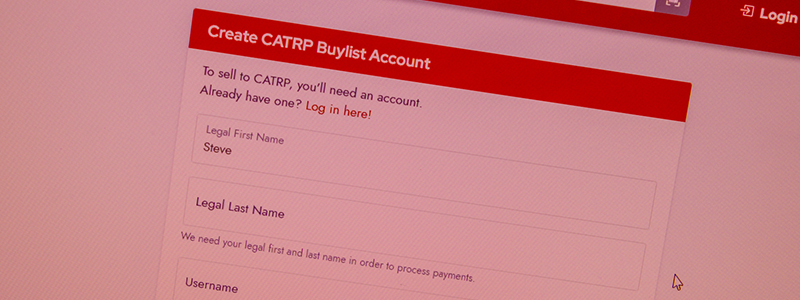
To sell to CATRP, you need a free account. Create one here or log in if you already have one.
Then search for your items using the search box at the top of the screen, and add them to your shipment.
You can search by title or barcode and if you're on mobile, you can even scan barcodes with your phone camera.
(If the items aren't on our list, or you have a collection that you think may interest us, contact us and we can talk!)
Step 2: Lock It In
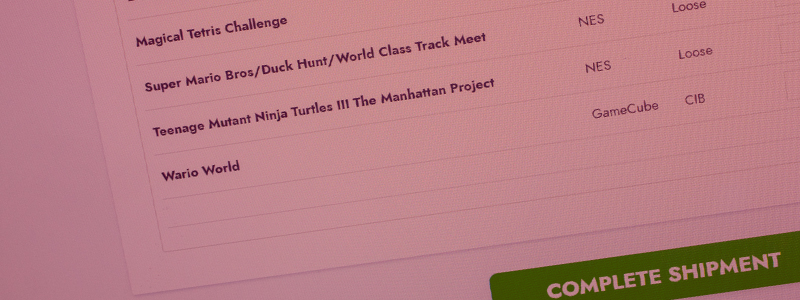
When you've added all your items, finalize your shipment to get your unique shipment number and our mailing address.
Step 3: Ship Your Items
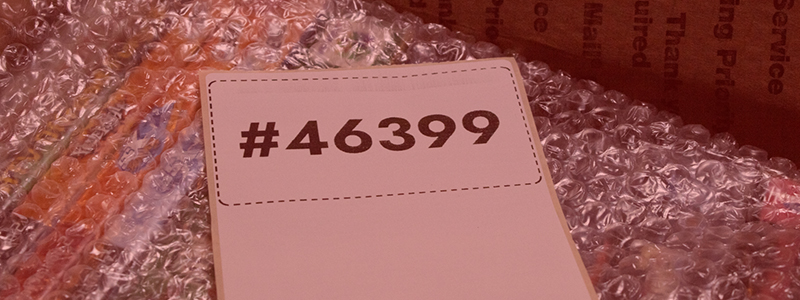
Print or write your shipment number on a piece of paper, and put it in a box with your items. Ensure everything is well protected for the journey, and send the package our way.
Step 4: Get Paid

When we receive your items, we'll appraise their condition and send your payment via eCheck to your email!
What's an eCheck?
We send payment to users within the US an eCheck via email. Most banks will allow you to deposit these through their mobile app or online portal. Alternatively, you can print it off, sign it, and deposit it like you would a normal check. Sellers outside of the US will be paid via PayPal.
(If you are located in Canada and can accept eChecks, please reach out to us at contact@catrpcrew.com)